Minecraft is played by millions of players every day across all devices. Minecraft allows the players anything that they desire to do. In Minecraft, everything is made of blocks, however, that does not prevent the players to create magnificent designs and objects. Apart from the blocks, like any other game in the market, it allows the users to play in creative mode, survival mode, and so forth.
Since you are here, we assume that you are a Minecraft fan and looking for some cool wallpapers to set for your own devices like your Samsung smartphone or tablet. The wallpapers also can be used on the computer's screen, however, they do not look as nice when they are set as wallpaper on the computer in comparison with phones and tablets. Even though, you may fit the computer's screen with wallpapers which means that not just one picture, the screen will consist of more than one of the same Minecraft wallpaper.
In this post, you can download 9 wallpapers of different mobs in Minecraft and set them to your home or lock screen on your Samsung phone or tablet. Additionally, the first picture is a GIF that can be set to your Samsung smartphone's lock screen if the phone has the feature.
How to Download Minecraft Wallpapers
There are several options to download the Minecraft wallpapers of this post based on the device that you are reading this post with.
The first option ― If you are on a Samsung smartphone or tablet, you can tap and hold the wallpaper that you want to download until you see a window that shows the quick access tools like copy link, download and etc. After that, select "Download" and when the wallpaper is downloaded, set it to your home or lock screen.
In order to set it as wallpaper on your home screen or lock screen, open the downloaded wallpaper on your Gallery in the first place and then tap on "︙" and select "Set as Wallpaper". Ultimately, determine where to set it which can be lock, home, or any other screen on your phone.
The second option ― You will see the "Download" button at the bottom of each wallpaper. You can directly click or tap on them to download relevant wallpapers. Do not worry, all of them are safe. They are just files from Samsunger's Google Drive account.
The third option ― If you are on a computer, click and hold the wallpaper that you want to download and drag it to your Desktop.
Alternatively, right-click on the wallpaper, then select "Save Image As..." and select the file type as "JPEG" or "PNG".
After all of those steps on the computer option, send your wallpaper to your Samsung smartphone or tablet with the help of some third-party applications or any method you are familiar with.
1 | Live Wallpaper for Lock Screen
The below GIF demonstrates all the mob wallpapers of this post. Since it is a live wallpaper, it might be used on your device's lock screen if the device has a specific one that allows you to do so. It is in an infinite loop, so it will continue forever and ever.
2 | Diamond Block Wallpaper
The below wallpaper shows a diamond block within a white circle and light purple background. Diamonds are rare in Minecraft, and for that reason, that wallpaper might correspond to your uniqueness as well.
3 | Zombie Head Wallpaper
Zombies spam when the darkness falls. You should be careful in Minecraft because these zombies might harm your heart points and armor in Minecraft. Zombies are vulnerable to sunlight, so it is an advantage for you to confront the zombies in the daylight.
4 | Steve Wallpaper
Steve is one of the default characters that you play in order to survive within the Minecraft world. You can also choose "Alex" to play. Unless you change the skin of the Steve's, it will remain as it is shown in the picture below. In a nutshell, in Minecraft world, Steve is you and you are Steve.
5 | Skeleton Wallpaper
The skeleton is an archer mob that throws arrows from long distances with high accuracy rates. You should have to be careful when you encounter one of them because each arrow pushes you backward and make it harder to come closer to the skeleton in order to destroy the skeleton. As the zombies, skeletons are vulnerable to the sunlight.
6 | Pig Wallpaper
On the one hand, you can benefit from the pigs as nourishment in Minecraft, and on the other hand, you can ride the pigs with the help of a saddle. Pigs are crazy for carrots.
7 | Sheep Wallpaper
As the pigs, you can benefit from the sheep as nourishment and you can use sheep's wool in order to make a bed which is an essential part of the game. You can also use the sheep's wool as decoration. One last thing to know is that you cannot ride the sheep.
8 | Half-Human Steve Wallpaper
This is a mysterious character skin in Minecraft. It is custom and looks like a half-human and half-skeleton.
9 | Steve 2 Wallpaper
This is your old friend Steve however he seems surprised by something in Minecraft. Can you guess what it could be? We are looking for your answer in the comments section.
10 | Creeper Wallpaper
Creepers are like ninjas that can be appeared behind you immediately and explode instantly. Keep in mind that a creeper sounds "SSSSS" before the explosion, so when you hear an "SSSS" sound, you should run fast. Like the skeleton and zombie, it has a vulnerability, however, it is different from the skeleton and zombie. Creepers are afraid of cats.
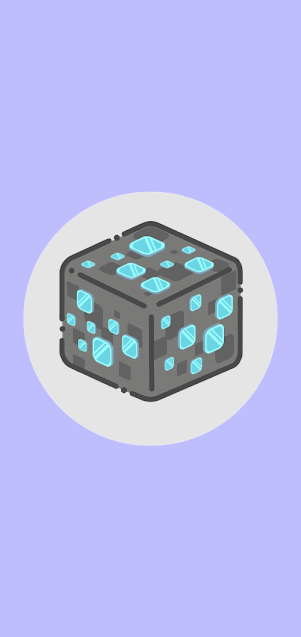


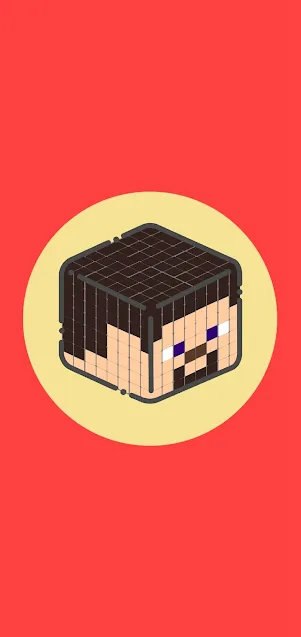
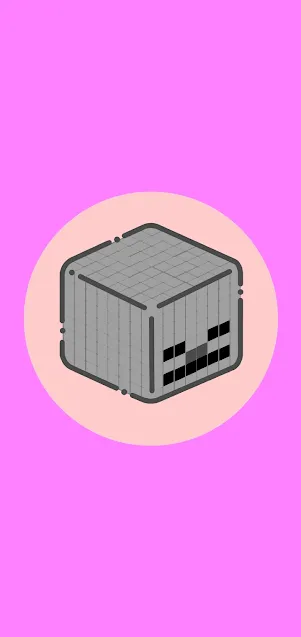
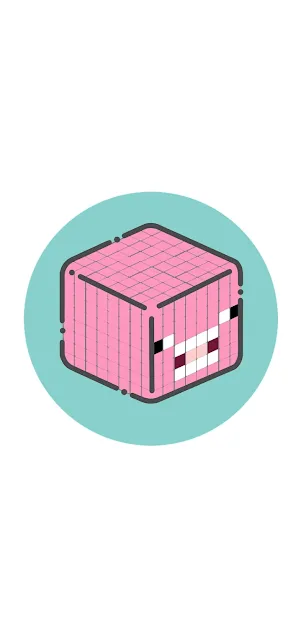
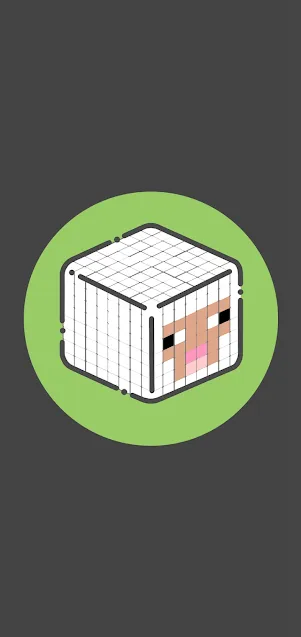

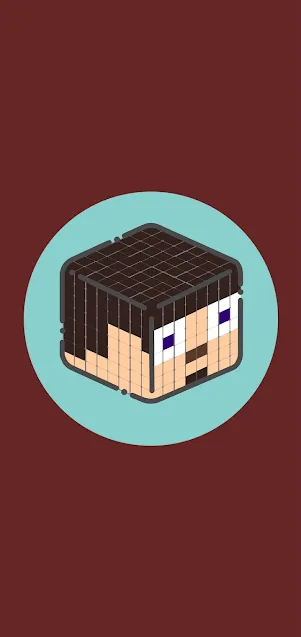
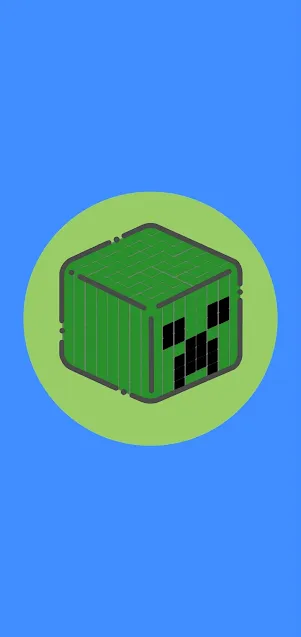
Comments
Post a Comment